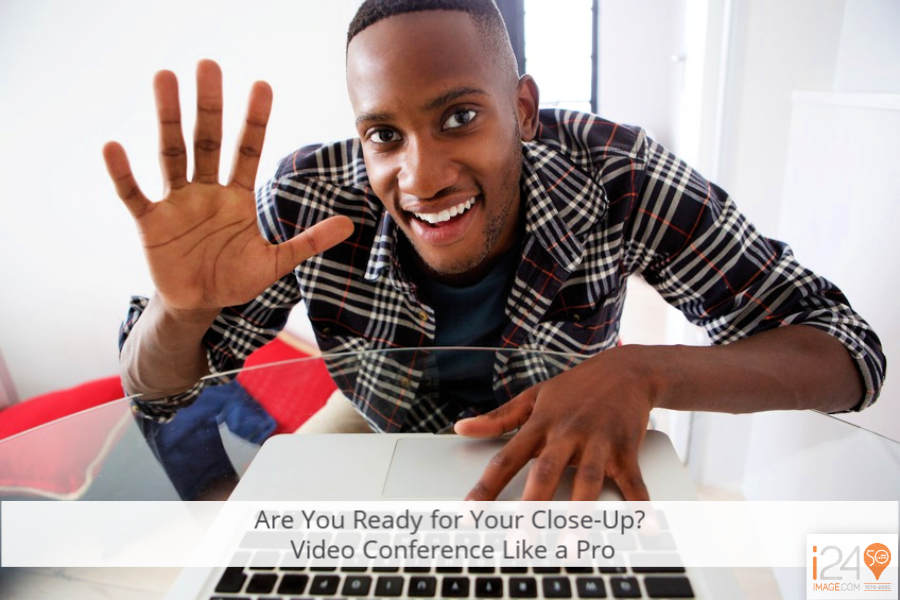
Are You Ready for Your Close-Up? Video Conference Like a Pro
The COVID-19 pandemic is disrupting our lives and how we do business. It’s changing how we interact with each other. If there’s any upside to this, it’s that, unlike the 1918 Spanish Flue, we have video conference technology that enables us to stay in touch with each other without actual touching.
Like many companies world-wide, the i24 Call Management Solutions team is adapting to this new reality. Ninety-five percent of our agents and administration staff are working from home and keeping the company gears turning by holding regular online meetings.
Communicating via Facebook, Skype, Zoom and other platforms has been with us for a while and used personally a lot. But there’s a difference between chilling on Facetime and presenting a brief at a staff meeting. Disseminating information is just one part of why it’s important to have regular webcam meetings. Just as important is that by seeing and engaging with each through the lens of a webcam and the sound of a microphone, we maintain the work culture and interpersonal relationships we had when working in close proximity at the office.
In this post, I’m going to share with you some video conferencing tips I learned over the years of hosting YouTube Shows and video conferencing with clients.
I’ll take you through the basics, then give you pointers on ways to make you look like you’re sitting in the next office.
It all starts with your computer.
Whether you have a Mac or a PC, the more RAM the better, and a fast quad-core processor is ideal. 16GB of RAM is great but 8GB will do.
Internet connection matters – a lot.

Most ISP companies are struggling to meet the broadband increase caused by millions of people staying or working from home due to the COVID-19 pandemic. The optimal upload speed is 10 Mbps (megabits per second.) It is a measure of internet bandwidth. The higher the download speed in Mbps, the faster data gets to your computer.
The higher the upload speed in Mbps, the faster and clearer your video and audio information gets to your audience.
You can check your upload speed by using a tool like Speedtest.net or go to your internet provider site. They all have a speed checker available. At the time of my writing this, my Upload speed is 11 Mbps.
Your Microphone is your voice.
The most important thing to get right in a video, recorded or live, is the AUDIO quality. We can put up with bad lighting, or blurry images but if we can’t hear, we can’t engage.
All iMac desktops and laptops come with built-in webcams, microphones, and speakers. Many PC’S also include them. These are ok for Facetiming or Skyping with the grandkids but won’t cut it for video conferencing with clients or work colleagues.
There are a couple of reasons for this. Let’s begin with the microphone.
Use headphones. They can be as simple as earbuds or as complex as a podcast-capable desktop microphone.
When you use a computer mic, you are sitting some distance away from the microphone. This allows room for a lot of ambient noise to enter between you and the microphone. Ever been on a video call and your guest sounds like they’re speaking in a very large empty room? You want your guest to hear you as they would if you were speaking into their ear.
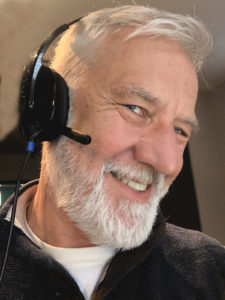 The simplest way to do this is to wear a headset that has a microphone attached – much like the ones our i24 agents use. Your voice will be clear, and you’ll be able to hear without any ambient distraction.
The simplest way to do this is to wear a headset that has a microphone attached – much like the ones our i24 agents use. Your voice will be clear, and you’ll be able to hear without any ambient distraction.
Here’s a photo of me modelling one. ( I know. Don’t quit my day job – even if it is from home.)
If you’re using the laptop or desktop for broadcasting audio and listening, you may experience feedback as the audio coming from your internal speakers will be sent out again through your mic and on and on and on.

The best remedy for this is to use a headset to listen. There is no chance then the speaker’s audio will clash with the sound coming from the computer.
I also use a microphone like the one pictured here, especially when I’m recording a video. It’s a Yeti Blue USB desktop microphone. It’s been around for a long time and is always on the top of ratings lists.
When I do Hangouts and demo videos, it’s important that poor audio doesn’t distract from the experience.
Your computer’s built-in microphone is fine as long as you use a set of ear buds, or headset as your speaker.
Your Webcam is your portal.
Most Cameras that come with computers are adequate for most video applications like, Facebook Live, Zoom, Skype, etc.
For best results and more control over what is seen, I recommend an external webcam. It offers flexibility insomuch as it can be set on your screen monitor or placed on a tripod and anywhere else you want.
I used the Logitech C920 for years and recommend it or the updated version, Logitech C922 highly. (Not an affiliate.)

Tip. If you’re worried about bandwidth, some external webcams and video conferencing apps come with filters. Turn them off to preserve bandwidth.
Setting the stage (Studio)
Many people don’t like using video for meetings because they are self-conscious or insecure about how they look on video. Hint. Prepare yourself as you would for work. As a consultant, I worked from home for many years. Working from home is a perpetual casual Friday – it’s just a different work location, a branch office if you like.
So put on your best work face, clothes and face the world with a smile. Be cognizant of what other people will see when they log on to the meeting.
- Is the room you’re holding the conference in messy? Will guests be looking at your book selection on the shelf instead of paying attention to what you’re saying? Zoom in as close to your face as you feel comfortable. The less visual distractions the better.
Tip. Place the webcam as close to eye level as possible, especially if you’re addressing a actual particular person. The viewer will get the impression that you’re looking at them in the eye if you look directly at the camera. This isn’t easy to do since the default is to look at them on the monitor. I sometimes remind myself to look up at the webcam by posting a smiley face next to the camera. Really. It works.
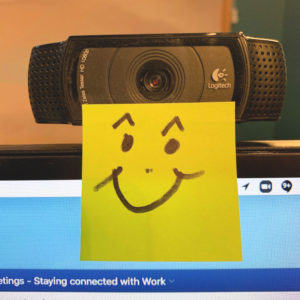
2. Be aware of extraneous noises. Are your pets in the same room? Is your washer on spin cycle. Treat your space as a workspace. You’re inviting people into your office. This is also a good reason to use a headset with a microphone. With the microphone close to your mouth it’s less apt to pick fewer unwelcome noises – like the cat gifting you a hairball.
3. Turn off or at least turn down the volume of smartphones, radios etc.
4. Mute yourself when not speaking. This is for all you ballpoint pen-clickers out there. Also, handy if you have a noisy keyboard.
5. Also, consider muting your video if you need to leave for a moment or have an itch you’d rather not have anyone see you scratch.
LIGHTING
If you’re invited to a video meeting, you need to be present in all your fabulous glory. Like physically being at an office meeting, you want to exude confidence.
Shadowy lighting is like wearing a dark hoodie. It tells everyone you would just rather not be here. The better the lighting, the more present you are.
Avoid backlighting. Always sit facing a light source never with your back to one. This could be a window, a lamp or another screen. Good lighting doesn’t have to be complicated.

My lighting here consists of a desk lamp to my left reflecting off a white surface, a floor lamp on my right which is angled downward to light that side of my face and the indirect 4:30 PM sunlight from the half-window in front of me. The ambient room light behind me is dimmed.
If we have to live through a pandemic, we’re fortunate to live at a time when technology enables us to continue socializing, collaborating, accessing basic necessities and moving our lives and work forward.
I hope these video-conference tips will help you make the best of a situation none of us could have predicted.
Are you ready for your close-up?






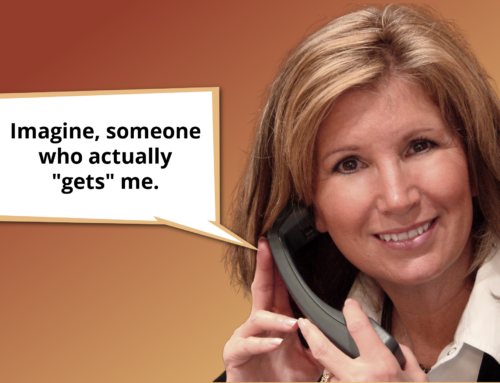




Nice job Ray, I’ll put some of these ideas to work.
These are all great tips to help those that are improving their video conferences. In fact, it’s safe to say most of the working world today will be using these, at least until the pandemic finally subsides. While I think any modern computer works, I do agree that the right microphone and camera go a long way, even if you have to shell out a little more for them.
Thanks, Rob. I’m constantly surprised when I see interviews on TV and the interviewee sounds like they’re speaking in a public washroom. 🙂